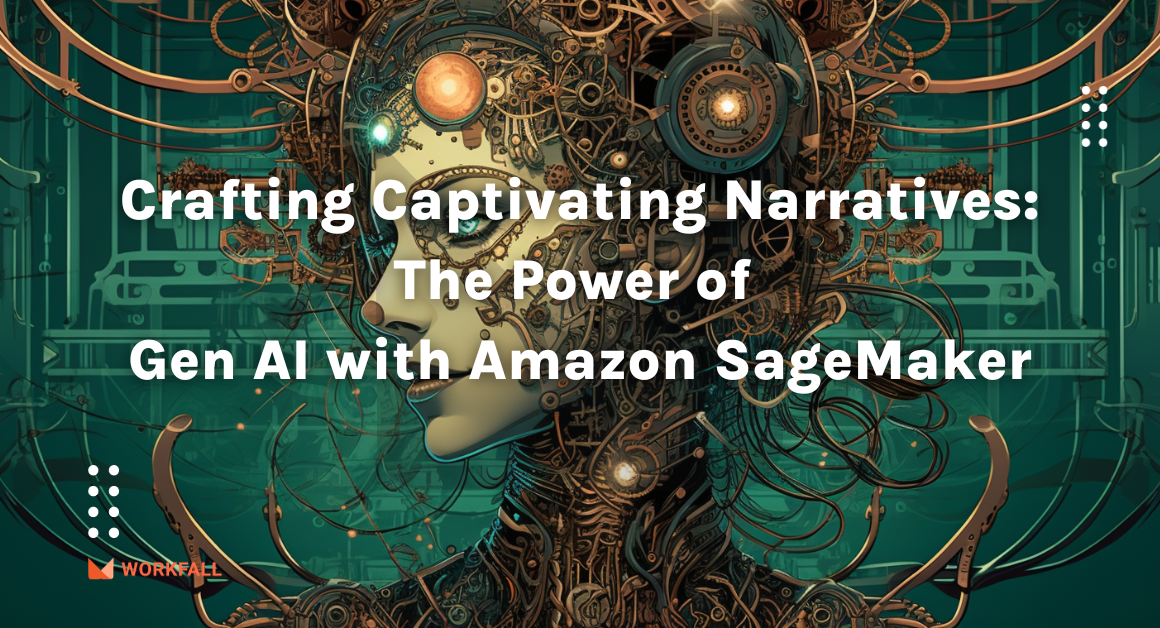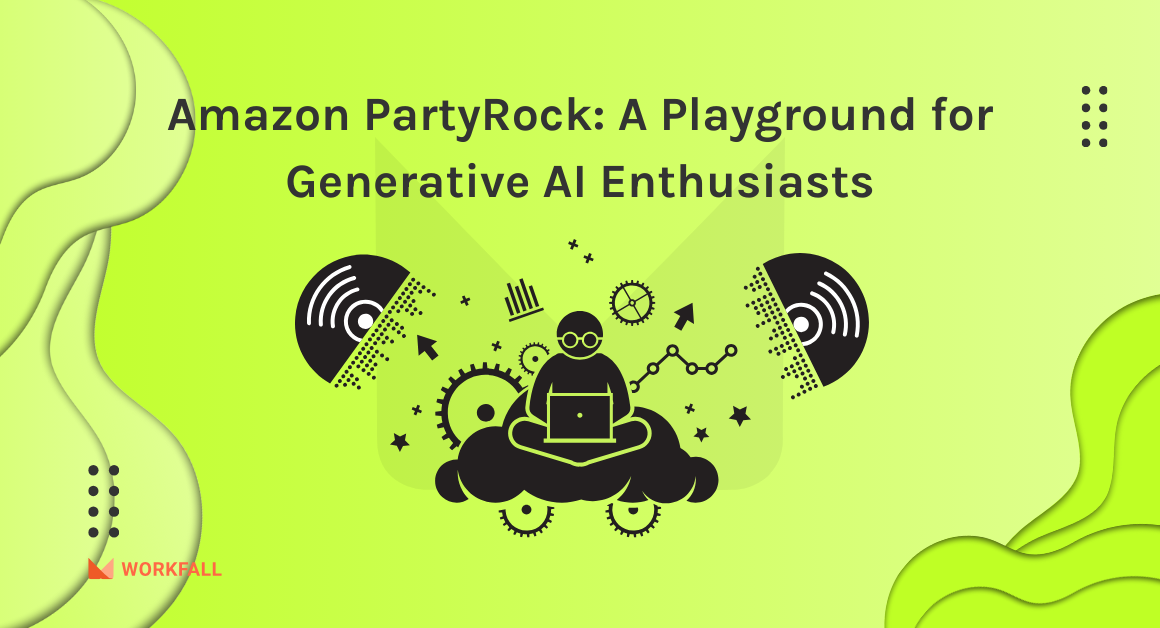The fast rise in interest and use of container-based solutions has necessitated the development of industry standards for container technology and the packaging of software code. Docker is currently one of the most well-known and widely utilized container engines on the market. Docker was launched in 2013 by a company called Dotcloud, Inc which was later renamed Docker, Inc. It’s written in the Go programming language. To see the full implementation of how to install and run Docker Containers on Amazon EC2 Instance, refer to our blog here.
In this blog, we will cover:
- What is a Container?
- Containers vs Virtual Machines
- What is containerization?
- What is Docker?
- Virtual Machines VS Docker
- Components of Docker
- How does Docker work?
- Why to use Docker?
- When to use Docker?
- Docker benefits
- Docker on AWS
- AWS services supporting Docker
- Running docker on Amazon EC2
- Companies using Docker
- Conclusion
What is a Container?
Containers are similar to building blocks in that they all begin with a foundation. A base container is a simplified and smaller version of an operating system or application. All superfluous applications have been removed from these base containers, making them incredibly lightweight and portable. When you take these pre-compiled base containers and then layer your application or processes on top of them, you create your own unique container to meet your needs. These containers can then be uploaded and downloaded as many times as needed and can run on many different environments.
Containers vs Virtual Machines
Containers are an abstraction that groups code and dependencies together at the app layer. Multiple containers can run on the same machine and share the operating system kernel, each executing as a separate process in userspace. Containers take up less space than virtual machines (container images are often tens of megabytes in size), can run more applications, and require fewer virtual machines and operating systems than virtual machines. Virtual machines (VMs) are abstractions of physical hardware that turn a single server into a collection of servers. The hypervisor allows multiple VMs to run on a single machine. Each VM includes a full copy of an operating system, the application, necessary binaries, and libraries – taking up tens of GBs. VMs can also take a long time to boot.
What is Containerization?
“Containers are a way of packaging an application so that it’s easy to get the application and run it in any kind of environment. So, a lot of the complexity of installing and configuring an application is taken away. Containers let a developer abstract all of that and make a very simple package that’s easy to consume.” —Tim Hynes, Rubrik
Containerization is the process of packaging an application with all of its accompanying configuration files, libraries, and dependencies so that it may operate efficiently and without bugs across several computing environments.
What is Docker?
Docker is a software platform for fast developing, testing, and deploying applications. Docker organizes software into containers, which include everything the software requires to operate, such as libraries, system tools, code, and runtime. Docker allows you to swiftly deploy and scale apps in any environment while remaining certain that your code will run.
Docker on AWS gives developers and administrators a highly dependable, low-cost approach to build, ship, and run distributed apps at any scale.
Virtual Machines VS Docker
Virtual Machines and Docker both have their own set of advantages and disadvantages. Each workload in a VM environment requires its own operating system. However, in a container environment, several workloads can run on a single operating system. Containers benefit the environment more when the OS footprint grows. It also has other advantages, such as decreased IT management resources, smaller snapshots, faster app spinning up, reduced and easier security upgrades, and less code to move, migrate, and upload workloads.
Components of Docker
Docker Clients and Servers: Docker is built on a client-server model. All containers reside on the Docker Daemon/Server. The Docker Daemon/Server accepts requests from Docker clients via CLI or REST APIs and responds appropriately. The Docker client and Daemon might be on the same host or on a separate host.
Docker Images: Docker images are used to build docker containers by using a read-only template. The foundation of every image is a base image for eg. base images such as – ubuntu14.04 LTS, and Fedora 20. Base images can also be created from scratch and then required applications can be added to the base image by modifying it thus this process of creating a new image is called “committing the change”.
Docker File: A Dockerfile is a text file that gives instructions on how to create a Docker image. This image contains all the project code and its dependencies. The same Docker image can be used to spin ‘n’ number of containers each with modification to the underlying image. The final image can be shared among collaborators for testing and deployment by uploading it to Docker Hub. FROM, CMD, ENTRYPOINT, VOLUME, ENV, and a number of other commands must be used in your Docker File.
Docker Registries: The Docker Registry is a component for storing Docker images. We can store the images in either public/private repositories so that multiple users can collaborate in building the application. Docker Hub is Docker’s own cloud repository. Docker Hub is called a public registry where everyone can pull available images and push their own images without creating an image from scratch.
Docker Containers: Docker Containers are runtime instances of Docker images. Containers include all of the components needed to run an application in an isolated environment. For example, if an image of Ubuntu OS with NGINX SERVER is launched with the docker run command, a container will be formed, and NGINX SERVER will be running on Ubuntu OS.
How does Docker Work?
Docker works by providing a standard way to run your code. Docker is an operating system for containers. Containers virtualize a server’s operating system in the same way as virtual machines virtualize (eliminate the need to handle server hardware directly). Each server has Docker installed, which provides simple commands for building, starting, and stopping containers.
AWS Fargate, Amazon ECS, Amazon EKS, and AWS Batch make running and managing Docker containers at scale simple.
Why do we use Docker?
Docker allows you to ship code faster, standardize application operations, migrate code seamlessly, and save money by better utilizing resources. Docker gives you a single object that can run reliably anywhere. Docker’s easy-to-understand syntax provides you with complete control. Because Docker has such widespread usage, there is a robust ecosystem of tools and off-the-shelf apps that are ready to use with it.
Standardize Operations: Small containerized applications make it simple to deploy, diagnose problems, and roll back to fix them.
Ship More Software Faster: Docker users on average ship software 7x more frequently than non-Docker users. Docker allows you to ship isolated services as frequently as you need them.
Seamlessly Move: Docker-based applications may be migrated from local development servers to AWS production deployments in a seamless manner.
Pocket Friendly: Docker containers make it easier to run more code on each server, improving your utilization and saving you money.
When to use Docker?
Docker containers can be used as a core building block in creating modern applications and platforms. Docker makes it easy to build and run distributed microservices architectures, deploying codes with standardized continuous integration and delivery pipelines, enabling you to build highly-scalable data processing systems and create fully-managed platforms for your developers. AWS and Docker make it easier to deploy Docker Compose artifacts to various Amazon services.
Microservices: Build and scale distributed application architectures by taking advantage of standardized code deployments using Docker containers.
Continuous Integration & Delivery: Accelerate application delivery by standardizing environments and removing conflicts between language stacks and versions.
Data Processing: Provide big data processing as a service. Package data and analytics packages into portable containers that can be executed by non-technical users.
Containers As A Service: Build and ship distributed applications with content and infrastructure that is IT-managed and secured.
Docker Benefits
- Reduced IT management resources
- Reduced size of snapshots
- Quicker spinning-up apps
- Reduced and simplified security updates
- Less code to transfer, migrate, and upload workloads
Docker on AWS
Docker on AWS gives developers and administrators a highly dependable, low-cost solution to build, ship, and run distributed applications of any size.
Both open-source and commercial Docker implementations are supported by AWS. Amazon Elastic Container Solution (ECS), a highly scalable, high-performance container management service, is one of the ways to run containers on AWS. Customers may quickly deploy their containerized applications to Amazon ECS from their local Docker environment. AWS Fargate is an Amazon ECS technology that allows you to run containers in production without having to set up or manage infrastructure. The Amazon Elastic Container Service for Kubernetes (EKS) makes running Kubernetes on AWS simple.
AWS Services Supporting Docker
Running Docker on Amazon EC2
To install and run docker containers on Amazon EC2 instance, you need to:
- Create and launch an EC2 instance.
- On an Amazon EC2 instance, install Docker.
- Create the Docker Container, build the Dockerfile, then execute it.
Companies using Docker
Conclusion
In this blog, we have discussed how Docker allows you to compose your application from microservices, without worrying about inconsistencies between development and production environments, and without looking into any platform or language. Docker lets you design the entire cycle of application development, testing, and distribution, and manage it with a consistent user interface. It offers you the ability to deploy scalable services securely and reliably on a wide variety of platforms. We have discussed its benefits, how it works, and why it is important, and various companies using it. We will demonstrate web application use cases with step by step demonstration in our upcoming blog. Stay tuned to keep getting all updates about our upcoming new blogs on AWS and relevant technologies.
Meanwhile …
Keep Exploring -> Keep Learning -> Keep Mastering
This blog is part of our effort towards building a knowledgeable and kick-ass tech community. At Workfall, we strive to provide the best tech and pay opportunities to AWS-certified talents. If you’re looking to work with global clients, build kick-ass products while making big bucks doing so, give it a shot at workfall.com/partner today.