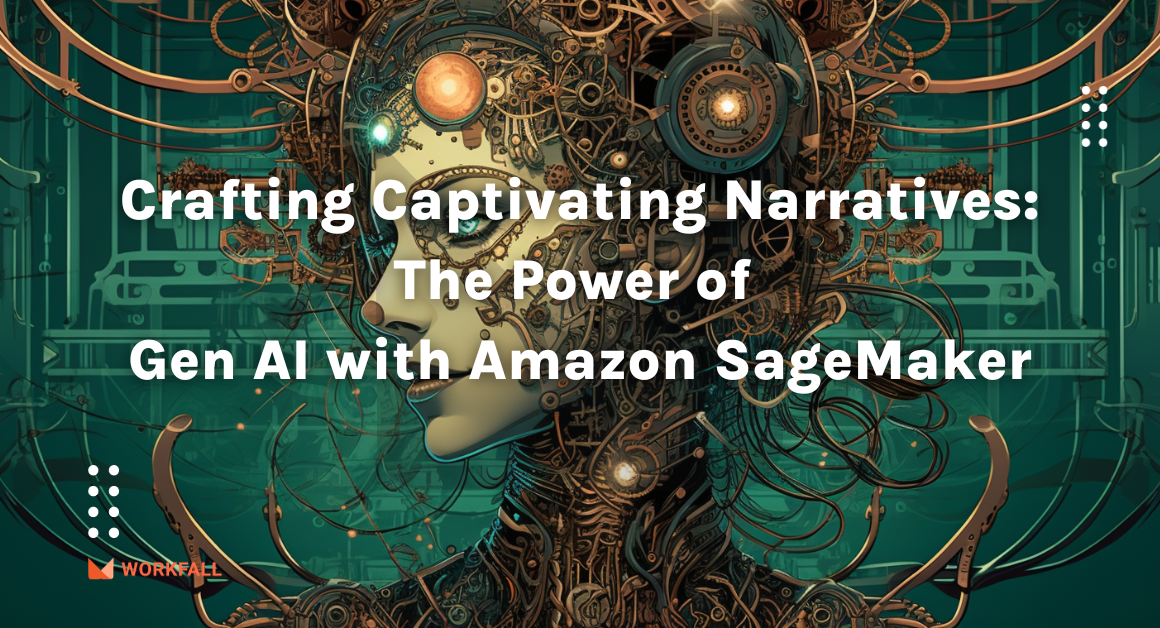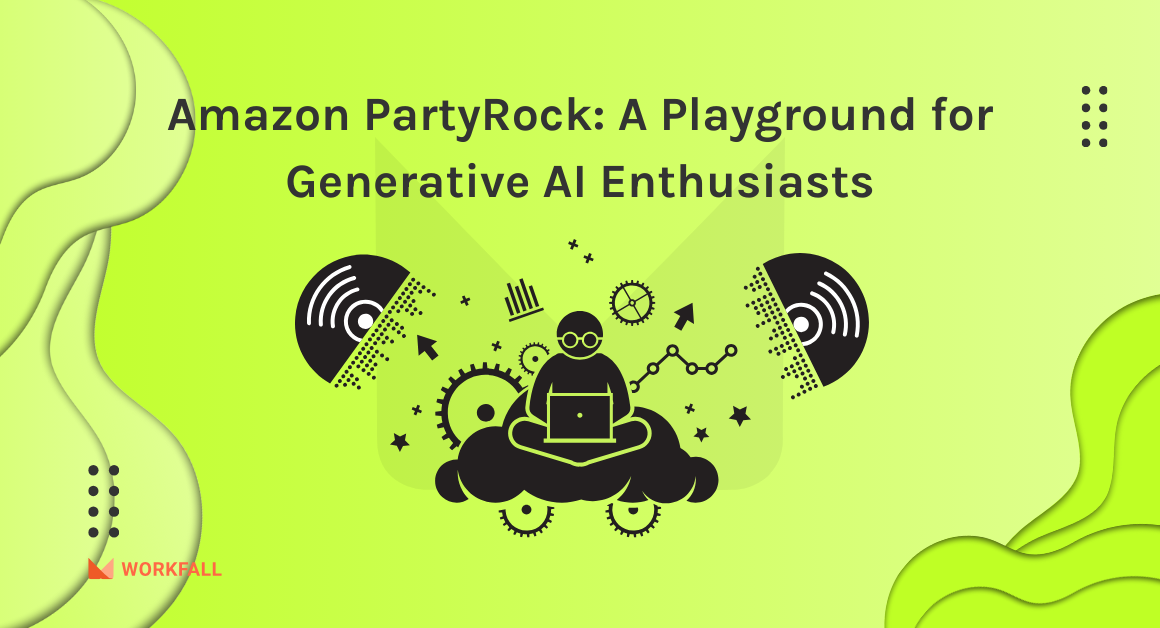Are you completely drained by worrying about your infrastructure over architecture? Well, AWS Copilot supercharges your application by allowing you to set up infrastructure, build your application with many microservices, set up a pipeline to automate release and monitor the stack and application’s status, and add-ons all from a single CLI. In this blog, we will discuss AWS Copilot, its features, how it works, use cases, benefits, pricing, and who is using it in production environments.
To see the full implementation of how to set up AWS Copilot to build, release and operate containerized applications on ECS and Fargate using a CLI, refer to Part 2 of the blog here.
In this blog, we will cover:
- What is Amazon ECS?
- What is AWS Fargate?
- What is AWS Copilot?
- Concepts of AWS Copilot
- How does it work?
- Who can use AWS Copilot?
- Benefits of AWS Copilot
- Common Use cases
- Features
- Pricing
- Customers using AWS Copilot
- Conclusion
What is Amazon ECS?
Amazon ECS (Amazon Elastic Container Service) is a highly scalable and fast container management service that makes running, stopping, and managing containers on a cluster simple. The containers you use to run individual tasks or tasks within a service are defined in a task definition.
What is AWS Fargate?
AWS Fargate is a container serverless compute engine that integrates with Amazon Elastic Container Service (ECS) and Amazon Elastic Kubernetes Service (EKS). Fargate allows you to concentrate on developing your applications. Fargate eliminates the need to set up and manage servers, allows you to choose and pay for resources per application, and increases security by default.
Fargate automatically allocates the appropriate amount of computation, removing the need to select instances and scale cluster capacity. There is no over-provisioning or paying for additional servers because you just pay for the resources required to execute your containers. Fargate operates each task or pod in its own kernel, providing an isolated compute environment for the tasks and pods. As a result, your application can be designed to have workload segregation and increased security. Customers including Vanguard, Accenture, Foursquare, and Ancestry have chosen Fargate to host their mission-critical applications.
What is AWS Copilot?
The AWS Copilot CLI allows developers to create, release, and run production-ready containerized apps on AWS Fargate and Amazon ECS. Customers may access Copilot’s best practices, from infrastructure to continuous delivery, from the comfort of their command line. Copilot allows you to use service patterns like a load-balanced web service to provision infrastructure, deploy to multiple environments like testing or production, and even use an AWS CodePipeline release pipeline for automated deployments, whether you’re setting up a single-service application or several microservices applications. You may also inspect your service’s status or logs, scale up or down production services, and spin up a new environment for automated testing. Customers can export the environment to AWS CloudFormation to add additional resources and manage it outside of the CLI.
All you have to do is provide a container, and Copilot will deploy and operate it in accordance with ECS best practices ensuring high availability, configuration, and cutting-edge infrastructure.
You can set up and deploy minimal required resources such as App Runner and DynamoDB to run the application. After that, you’ll have a configurable pipeline with AWS CodePipeline. Then, “push-to-deploy” to see all elements work together as expected.
AWS Copilot Concepts
Application: An application is a technique for grouping the components of your system. Following Conway’s Law, you would divide your components into Copilot applications that correspond to the various teams in your organization. For example, if you still have a small company with a united development staff that works on a variety of projects, you can certainly structure everything as a single application made up of one or more services. If you have numerous teams, each responsible for a single set of components and limited cross-team collaboration, each team should have its own Copilot app.
Environment: A deployment environment is a stage in the process of deploying an application. For example, you might first deploy an application to a “QA” environment to test it without affecting your customers. You deploy that version of the program to the “Production” environment so your customers can access it once it has been validated to work as intended.
Service: Within a container, a service is a single long-running code process. One or more services make up an application. If you’re employing a monolithic design, each application is likely to have only one service. For each application, a more distributed design will need many services. For example, you might have a “website” service with an internet-facing load balancer, an internal “API” service that is only available via service discovery, and a “background worker” service that works on jobs from a queue, for example. These services come together to form the components of a single application.
Microservices: Microservices are an architectural and organizational approach to software development in which software is made up of small, self-contained services that communicate using well-defined APIs. Small, self-contained teams own and operate these services.
Microservices designs make it easier to expand and develop applications, allowing for more creativity and faster time-to-market for new features.
How does it Work?
You only need to give your container, and Copilot will take care of high-availability deployments as well as load balancer setup and configuration. You may even have Copilot set up a deployment pipeline that will automatically redeploy the most recent version of your app every time you commit a new change to your code source.
Who can use AWS Copilot
AWS Copilot is for existing ECS customers as well as new ECS users who want to go beyond the manual control of lower-level infrastructure and instead focus on their application and its lifecycle. By default, Copilot builds modern application deployments based on production-ready patterns that include best practices developed over time by ECS engineers and customers.
Developers who don’t want to deal with the hassle of administering and maintaining a complicated container orchestration solution can simply deploy containerized workloads to ECS Fargate using the CLI. From the comfort of your preferred terminal, you can deploy, monitor, and troubleshoot your application with the AWS Copilot. The CLI deploys resources using AWS Cloudformation, but everything is abstracted away in simple YAML manifest files. The CLI is currently at the version at the time of writing.
Benefits of AWS Copilot
Simple and powerful configuration: To manage and tune your application, Copilot provides a simple manifest file. In one file, Copilot contains all of the most common knobs you’ll need to operate your programme. To increase the memory accessible to your application, update the memory field and deploy it.
Architecture: Instead of wiring up the infrastructure to get your application going, you should spend your time building it. With Copilot, you choose the sort of service you want to construct (common application stacks) and we’ll take care of the infrastructure.
Common Use cases
It will be particularly useful in the deployment of microservices, where only developers are responsible for infrastructural deployment and management. As a result, the developer can easily manage the infrastructure and design the deployment pipeline from their local PC. That will save them a lot of time. In addition, because system admin and cloud engineer positions are not required in this type of infrastructure management, a corporation can save on expenses. Developers should have a basic understanding of Docker and Linux.
- Cloud Insights: All of your resources, including public clouds and private data centers, can be monitored, troubleshot, and optimized, allowing you to assess your environment for improvements.
- Enablement Hours: Work on configuration, remediation, and hands-on technical tasks. Monthly hours are available in buckets based on customer needs, and they roll over from month to month over the course of the term. For example –
- CloudFormation template authoring
- Dashboard customization
- S3 lifecycle policy management
- Automation via Lambda
- IAM policy development
- Tagging
- Config rule creation
Security and Compliance Monitoring: Copilot can help you keep an eye on your environment for proper controls and configurations, as well as modifications performed manually or programmatically. To give your team access into the environment, the following frameworks are supported with near-real-time alerting and ticket creation:
- CIS
- PCI-DSS 3.2
- HIPAA
- GDPR
- NIST 800-53
Features
Develop: All you need is a Dockerfile, and Copilot will set you up with the proper infrastructure for your app.
Set up your own application:
copilot init
Release: Copilot can provision multiple deployment environments for you, such as testing and production environments. Additionally, Copilot can set up a CI/CD pipeline to automatically deploy your application to these environments.
Set up your own pipeline:
copilot pipeline init
Operate: Each service in your app has its own alarms, metrics, and logs. Copilot allows you to look at all of your metrics and records in one spot.
Check your service’s status:
copilot svc status
Pricing
Amazon provides AWS Copilot to you for free under an Open Source license. As indicated in the AWS Copilot repository, it is licensed under the Apache 2.0 license. It is free to use and distribute on Amazon. Customers only pay for the resources they generate via CLI, which can include Fargate tasks, Amazon VPC, or AWS CodePipeline, and are invoiced according to the pricing for those resources.
Customers using AWS Copilot
TCS, Wipro, Capgemini, Cognizant, Infosys, and class method are among the AWS Copilot partners. Here’s their experience with AWS Copilot:
“Enterprise customers are in need of DevOps transformations and TCS is constantly innovating solutions that focus on bringing end-to-end traceability of business initiatives through its development, test, and deployment life-cycle. In the light of the meteoric rise of containers in today’s Microservices world, having a capability like AWS Copilot empowers developers to rapidly deploy their containerized applications and the required infrastructure including storage in an automated fashion – ruling out human error.” – TCS
“AWS Copilot utility gives much-needed impetus to fast track customer containerization journey. Wipro will leverage Copilot as a standard launch and deployment tool for container applications and integrate it into Wipro’s Smart Container platform which would further help to automate the customer containerization journey. Our deep knowledge on AWS cloud migration and modernization augmented with Copilot will help us to create unique container-based offerings which will lower the overall cost for migration and speed up customer cloud adoption.” – Wipro
“As an AWS Premier Consulting Partner, Capgemini is at the forefront of innovation to address the entire breadth of clients’ opportunities in the evolving world of cloud and digital. This includes providing our enterprise clients the best services offered by AWS for containerization. In this case, AWS Copilot is a great asset for an enterprise leveraging a container-based set-up that wants to accelerate their cloud journey. AWS Copilot will help enterprises that aspire to move away from manual set-ups and deployments of containers.” – Capgemini
“AWS Copilot enables Cognizant, an AWS Partner Network (APN) Premier Consulting Partner, to drive application modernization at scale by leveraging the broad services offered by AWS for Containers. Cognizant uses AWS Copilot to reduce the time to realize the business value of cloud-native application development, migrating, and modernizing legacy applications to the cloud.” – Cognizant
“We firmly believe that AWS Copilot will help accelerate an enterprise’s container adoption journey on cloud and will simplify ECS setup so that developers can primarily focus on application code. AWS Copilot will provide complementary functionality to the Infosys Modernization Suite and we are in the process of seeding it in some of our key migration engagements across verticals.” – Infosys
“The amazing thing about Copilot is that it allows us to create a production-ready ECS environment that comes pre-integrated with other components necessary for production workloads like CI/CD pipelines, all with ease and the barest minimum resources to prepare beforehand.” – Classmethod
Conclusion
In this blog, we have explored AWS Copilot, its concept, features, benefits, use cases, etc., and how it supercharges your application by allowing you to set up infrastructure, build your application with many services, set up a pipeline to automate release, monitor the stack and application’s status, and add-ons all from a single CLI. We will demonstrate the full implementation of Amazon Copilot with step-by-step instructions in our upcoming blog. Stay tuned to keep getting all updates about our upcoming new blogs on AWS and relevant technologies.
Meanwhile …
Keep Exploring -> Keep Learning -> Keep Mastering
This blog is part of our effort towards building a knowledgeable and kick-ass tech community. At Workfall, we strive to provide the best tech and pay opportunities to AWS-certified talents. If you’re looking to work with global clients, build kick-ass products while making big bucks doing so, give it a shot at workfall.com/partner today.