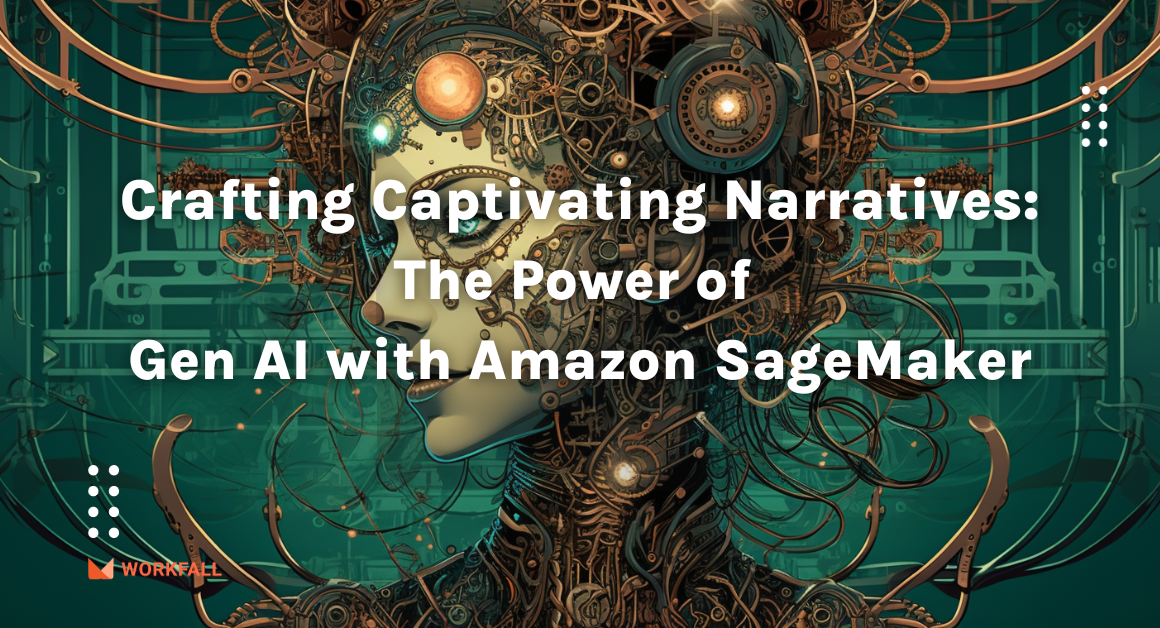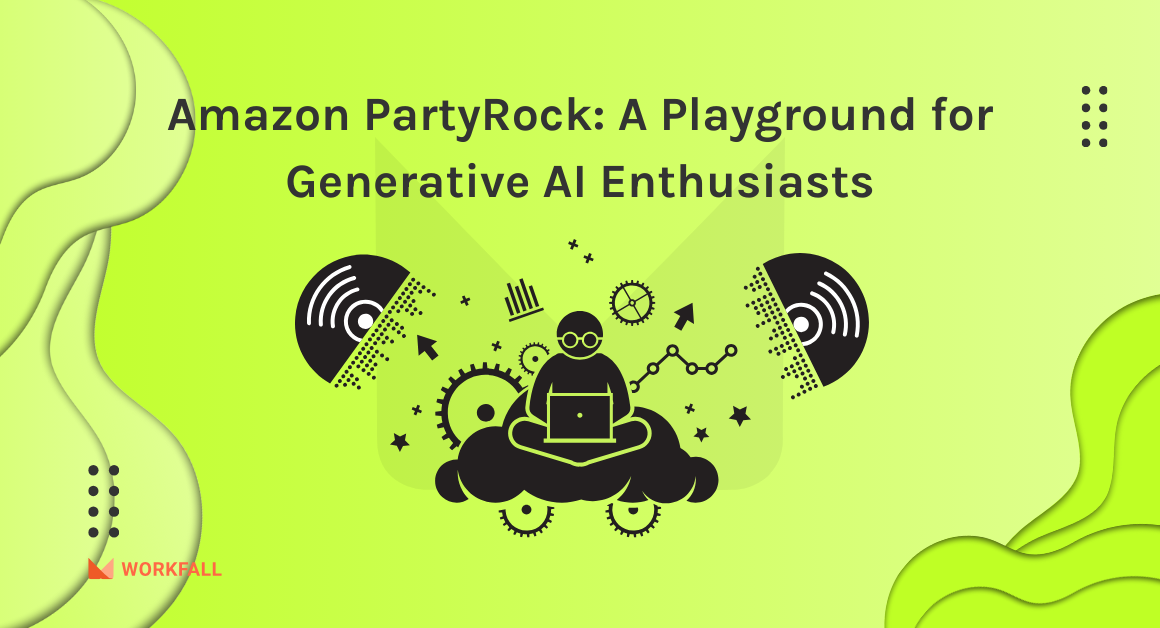Do you have concerns about managing and deploying web applications? With AWS Elastic Beanstalk, you can launch your full web application in just a few minutes by simply uploading the code. Starting with capacity provisioning, load balancing, auto-scaling, and application health monitoring, this service will take care of the whole deployment process for you.
In this blog, we will explore AWS Elastic Beanstalk, its benefits, features, languages, and stacks supported by it, and the difference between AWS Elastic Beanstalk and other PaaS solutions. We demonstrated the step-by-step instructions on how to set up a continuous deployment pipeline to deploy versions of an application on AWS Elastic Beanstalk using AWS CodePipeline in part 2 of the blog.
In this blog, we will cover:
- What is AWS Elastic Beanstalk?
- Who should use it?
- Languages and development stacks does AWS Elastic Beanstalk support
- AWS Elastic Beanstalk Vs other PaaS solutions
- Cloud resources powering AWS Elastic Beanstalk application
- Operating systems used by AWS Elastic Beanstalk
- Pricing
- Companies using AWS Elastic Beanstalk
- Conclusion
What is AWS Elastic Beanstalk?
Amazon ECS (Amazon Elastic Container Solution) is a highly scalable and fast container management service that simplifies the process of starting, stopping, and managing containers in a cluster. The containers you use to run individual tasks or tasks within a service are defined in a task definition.
Simply upload your code, and it will take care of everything else, including capacity provisioning, load balancing, auto-scaling, and application health monitoring. You have complete control over the AWS resources that power your application and can access them at any time. It is free; you only pay for the resources you use.
Who should use it?
The individuals who need to send and deal with their applications within the space of minutes in the AWS Cloud. You needn’t bother with experience with distributed computing to begin. It upholds Java, .NET, PHP, Node.js, Python, Ruby, Go, and Docker web applications.
Benefits
Fast and Simple to Begin: Elastic Beanstalk is the simplest and fastest method to get your application up and running on Amazon Web Services. It takes care of capacity provisioning, load balancing, auto-scaling, and application health once you upload your application using the AWS Management Console, a Git repository, or an integrated development environment (IDE) like Eclipse or Visual Studio.
Developer Productivity: Manages the application stack (platform) and takes care of provisioning and administering the infrastructure so you don’t have to. It will also keep the underlying platform that your application is operating on up to date with the most recent fixes and upgrades. Instead of spending time managing and setting servers and databases, you may focus on developing code.
Impossible to Outgrow: Automatically scales your application up and down based on your application’s specific need using easily adjustable Auto Scaling settings. CPU utilization metrics, for example, can be used to trigger Auto Scaling operations. Your application can accommodate peaks in workload or traffic using Elastic Beanstalk while lowering costs.
Complete Resource Control: You have complete control over which AWS resources, such as Amazon EC2 instance types, are best suited to your application. It also allows you to “open the hood” and maintain complete control over the AWS resources powering your application. If you decide to take over part (or all) of the elements of your infrastructure, Elastic Beanstalk’s management capabilities can help you do so without a hitch.
Features
Wide Selection of Application Platforms: Web applications created in a variety of popular languages and frameworks are supported by AWS Elastic Beanstalk. Going from a development machine to the cloud involves no or little code changes. To deploy your web apps, you can use a variety of platforms, including Java,.NET, Node.js, PHP, Ruby, Python, Go, and Docker.
Variety of Application Deployment Options: You can use the AWS Management Console, Elastic Beanstalk CLI, Visual Studio, and Eclipse to deploy your code using it. There are several deployment policies to choose from, including all at once, rolling, rolling with an additional batch, immutable, and blue/green. These policy options allow you to select between speed and security when deploying your apps while also lowering administrative overhead.
Application Health: To determine the health of your application, Elastic Beanstalk collects 40+ essential metrics and properties. In one unified interface, its Health Dashboard allows you to visualize overall application health and tailor application health checks, permissions, and reports.
Monitoring, Logging, and Tracing: Amazon CloudWatch and AWS X-Ray are both connected with Beanstalk. Key performance data like latency, CPU utilization, and response codes can be viewed using the monitoring dashboard. You can also set up CloudWatch alarms to receive notifications when metrics cross certain levels.
Languages and development stacks supported by AWS Elastic Beanstalk
It upholds the accompanying dialects and advancement stacks:
- Apache Tomcat for Java applications:
- Apache HTTP Worker for PHP applications
- Apache HTTP Worker for Python applications
- Nginx or Apache HTTP Worker for Node.js applications
- Traveler or Panther for Ruby applications
- Microsoft IIS 7.5, 8.0, and 8.5 for .NET applications
- Java SE
- Docker
- Go
AWS Elastic Beanstalk Vs other PaaS solutions
Most existing application holders or stage-as-a-administration arrangements, while lessening the measure of programming required, essentially reduce designers’ adaptability and control. Designers are compelled to live with every one of the choices foreordained by the seller with almost no chance to assume back liability for different pieces of their application’s framework.
Notwithstanding, with AWS Elastic Beanstalk, designers hold full authority over the AWS assets fueling their applications. On the off chance that designers choose they need to deal with a few (or the entirety) of the components of their framework, they can do as such flawlessly by utilizing it’s administration capacities.
Cloud resources powering AWS Elastic Beanstalk application
It utilizes demonstrated AWS elements and administrations, like Amazon EC2, Amazon RDS, Versatile Burden Adjusting, Auto Scaling, Amazon S3, and Amazon SNS, to establish a climate that runs your application. The current adaptation of the service utilizes the Amazon Linux AMI or the Windows Worker 2019.
Operating systems used by AWS Elastic Beanstalk
The Amazon Linux AMI and the Windows Worker AMI are used to execute AWS Elastic Beanstalk. Both AMIs are upheld and kept up with by Amazon Web Administrations and are intended to give a steady, secure, and superior execution climate for Amazon EC2 Distributed computing.
Pricing
AWS Elastic Beanstalk comes at no additional cost. You pay for the AWS resources you generate to store and execute your application (for example, EC2 instances or S3 buckets). There are no minimum costs or upfront commitments, you just pay for what you use, when you use it.
Companies using AWS Elastic Beanstalk
Zillow
“By moving to AWS, we no longer have to worry about cache flushes or capacity issues. We have the scalability and performance we need to deliver high-quality real estate images, which is so important to the Zillow user experience.”
Feroze Daud
Senior Software Development Engineer, Zillow Group
Speed 3D
“With AWS, it’s now possible for us to create new products and attract new users without having to think twice about the consequences for our IT infrastructure.”
Marvin Chiu
Co-founder and CEO, Speed 3D
Conclusion
In this blog, we have explored AWS Elastic Beanstalk, its benefits, features, why to use it, languages, stacks, and applications supported by it. Also, we learned about the pricing and companies using this service. With AWS Elastic Beanstalk, one can simply upload the code, and it will take care of everything else, including capacity provisioning, load balancing, auto-scaling, and application health monitoring. Having total control over the AWS resources that power your application, you may access them at any time. Stay tuned to keep getting all updates about our upcoming new blogs on AWS and relevant technologies.
Meanwhile …
Keep Exploring -> Keep Learning -> Keep Mastering
This blog is part of our effort towards building a knowledgeable and kick-ass tech community. At Workfall, we strive to provide the best tech and pay opportunities to AWS-certified talents. If you’re looking to work with global clients, build kick-ass products while making big bucks doing so, give it a shot at workfall.com/partner today.