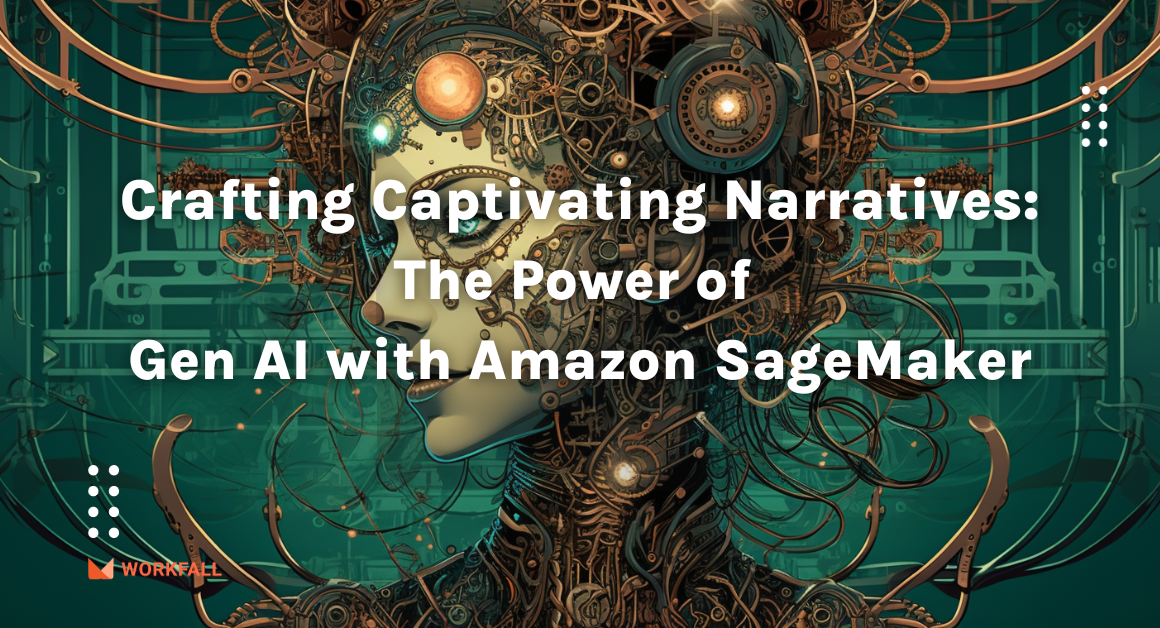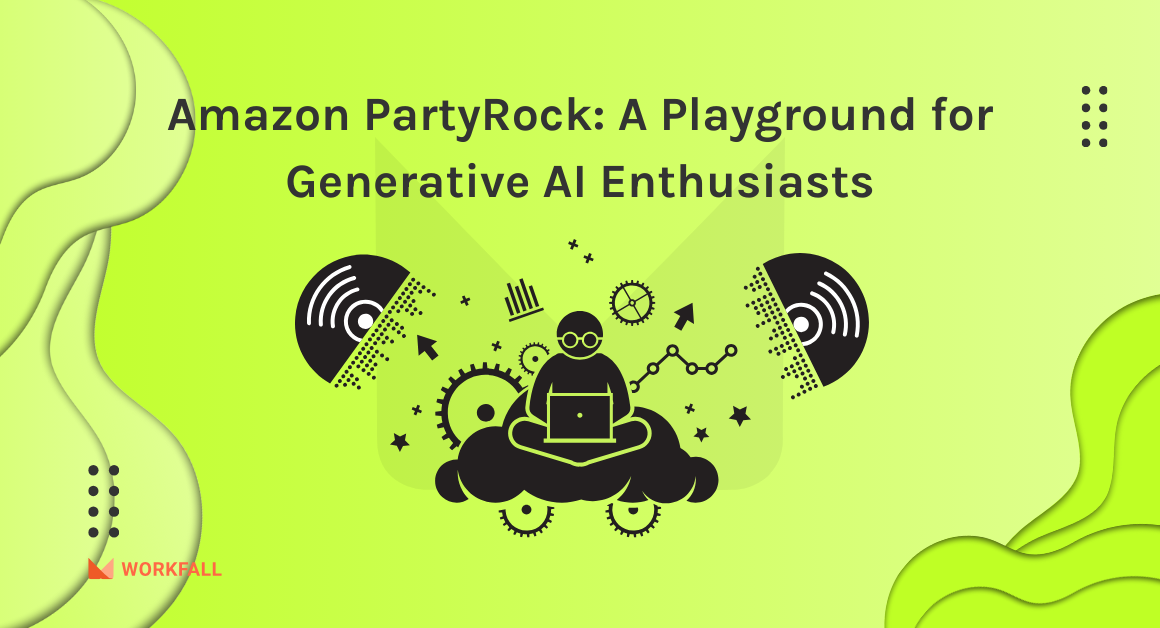Software as a service (SaaS) applications are becoming increasingly important and adoption is growing rapidly. While there are many benefits to this way of consuming software, one challenge is that data is now living in lots of different places. To get meaningful insights from this data, we need to have a better and more automated way to analyze it. Amazon AppFlow is a new integration service that makes it easier for developers to transfer data between AWS and SaaS applications like Google Analytics, Marketo, Salesforce, ServiceNow, Slack, Snowflake, and Zendesk. We will discuss Amazon AppFlow, its features, benefits, use cases, workflow, etc.
In part 2 of this blog, we explored the integration of the Amazon AppFlow service with the Salesforce account, create a data flow for the data sharing process, and add various validations and filtrations to the process.
In this blog, we will cover:
- Previous Challenges
- What is the Amazon AppFlow?
- How does Amazon AppFlow work?
- Benefits of Amazon AppFlow
- Features of Amazon AppFlow
- Use Cases of Amazon AppFlow
- Pricing
- Conclusion
Previous Challenges
Developers spend huge amounts of time writing custom integrations so they can pass data between SaaS applications and AWS services so that it can be analyzed; these can be expensive and can often take months to complete. If data requirements change, then costly and complicated modifications have to be made to the integrations. Companies that don’t have the luxury of engineering resources might find themselves manually importing and exporting data from applications, which is time-consuming, risks data leakage, and has the potential to introduce human error.
This required some automation in the data flow between AWS services and SaaS applications, so that SaaS application administrators, business analysts, and BI specialists can quickly implement most of the integrations by themselves without waiting months for IT to finish integration projects.
Amazon AppFlow is a fully managed integration service, which can make integration easy for different stakeholders.
Let’s explore Amazon AppFlow!
What is the Amazon AppFlow?
Amazon AppFlow is a fully managed integration service that enables you to securely transfer data between Software-as-a-Service (SaaS) applications like Salesforce, Zendesk, Slack, and ServiceNow in just a few clicks.
“Amazon AppFlow is a great product for simplification and enablement of secure, cost-effective SaaS and AWS integration.” Sandeep Garg, Solutions Architect, Expedia Group
As shown in the following image, you can AppFlow with many popular SaaS Applications.
“Amazon AppFlow helps our data analytics team in simplifying configuration, allowing us to accelerate data-driven integrations and build data science applications at a much faster pace, which ultimately helps us enhance our customer satisfaction.”
Balaji Apparsamy, VP Data and Analytics, Unum Group
You can also integrate Amazon AppFlow with other AWS Services as shown in the following image:
Amazon AppFlow grants automated data flows to smoothen up business productivity by triggering information flow-supported events. In terms of security, AWS uses Private Link to make the data flow between AWS and Salesforce. Salesforce coordinates with AWS services (Amazon AppFlow) to flow the data securely and keep those data in their platforms like S3, RDS, and Amazon Redshift.
With Amazon AppFlow, you can run data flows at an enterprise scale at the frequency you choose, on a schedule, in response to a business event, or on demand. You can configure data transformation capabilities like filtering and validation to generate rich, ready-to-use data as part of the flow itself, without additional steps. AppFlow automatically encrypts data in motion and allows users to restrict data from flowing over the public Internet for SaaS applications that are integrated with AWS PrivateLink, reducing exposure to security threats.
Amazon AppFlow basically provides two-way communication between AWS and any other SAAS-based system.
Amazon AppFlow enables you to do the following:
- Get started quickly: It allows you to create data flow to transfer data between a source and destination in a few minutes, that too without writing any code!
- Bring data together: It helps you in aggregating data from multiple sources so that you can train your analytics tools more effectively and save money.
- Keep data in sync: It allows you to run flows on-demand or on a schedule to keep data in sync across your SaaS applications and AWS services.
- Keep track of data: You can use Amazon AppFlow flow management tools to monitor what data has moved where and when.
- Keep data secure: Security is a top priority. It encrypts your data at rest and in transit.
- Transfer data privately: It allows you to integrate with AWS PrivateLink to provide private data transfer over AWS infrastructure instead of public data transfer over the Internet.
How does Amazon AppFlow work?
You can use AppFlow to set up secure data flows in minutes, without managing complex connectors or writing code. You can schedule the data transfer to happen on a schedule, in response to a business event, or on demand, giving you speed and flexibility with your data sharing.
Benefits of Amazon AppFlow
Massive data transfer: AppFlow easily scales up without the need to plan or provision resources, so you can move large volumes of data without breaking it down into multiple batches. AppFlow can run up to 100 GB per flow, which enables you to easily transfer millions of Salesforce records or Zendesk events or Marketo responses or other data – all while running a single flow.
Automate data security: All data flowing through AppFlow is encrypted at rest and in transit, and you can encrypt data with AWS keys, or bring your own custom keys. With AppFlow, you can use your existing Identity and Access Management (IAM) policies to enforce fine-grained permissions, rather than creating new policies. For SaaS integrations with AWS PrivateLink enabled, data is secured from the public internet by default.
Smooth integration: Anyone can use AppFlow to integrate applications in a few minutes – no more waiting days or weeks to code custom connectors. Features like data pagination, error logging, and network connection retries are included by default so there’s no coding or management. With AppFlow, data flow quality is built in, and you can enrich the flow of data through mapping, merging, masking, filtering, and validation as part of the flow itself.
Features of Amazon AppFlow
- Pay as you go: Amazon AppFlow offers significant cost-saving advantages compared to building connectors in-house or using other application integration services. There are no upfront charges or licensing fees to use AppFlow, and customers only pay for the number of flows they run and the volume of data processed.
- Ease of Use: AppFlow enables you to run data flows on demand to do bulk transfers or tests, set up a routine schedule to keep data in sync, or run flows in response to business events. AppFlow provides a point-and-click user interface that enables you to select your data sources and destinations, configure optional transformations and validations, and run your flow without creating dependencies on technical teams. AppFlow comes with native integration with the Software-as-a-Service (SaaS) applications used daily for business operations. With AppFlow, you can easily transfer data from any supported SaaS application in just a few clicks. Moreover, use the AppFlow interface for bulk mapping, or map each field one at a time. For data flows with a large number of fields, you can also upload a CSV file to map many fields quickly.
- Security and Reliability: For SaaS applications that have PrivateLink enabled, AppFlow automatically creates and configures private endpoints so your data remains private by default. AppFlow is encrypted at rest and in transit, and you can encrypt data with AWS keys, or bring your own custom keys. With strictly enforced IAM policies, application administrators can safely create and manage data flows without depending on technical teams. Amazon AppFlow takes advantage of AWS scaling, monitoring, auditing, and billing features so there’s no need to configure these yourself.
- High-scale data transfer: AppFlow enables you to perform data transformations like mapping, merging, masking, filtering, and validation as part of the flow itself, so there’s no need for additional steps. For example, you can validate that data is in the right numeric format, merge first and last names, or mask credit card details.
Use Cases of Amazon AppFlow
- Store or sync Salesforce data: You can even use AppFlow to synchronize data between two Salesforce org and use AppFlow to transfer opportunity record data from Salesforce to an Amazon Redshift table so that your dashboards are updated in real-time.
- Data Enrichment: You can use AppFlow to enrich data for different SaaS services. For example, pull Salesforce data into Amazon Sagemaker’s custom machine learning model to generate and feed priority tags of cases back into Salesforce for routing appropriate sales support.
- Create event-based workflows: You can automatically trigger processes in one application based on data from another, rather than doing so manually.
- Customer 360: Use AppFlow to get 360-degree visibility of customer journeys by integrating marketing, customer support, and sales data. For example, analyze the revenue impact of different marketing channels by synchronizing the revenue data from Salesforce with marketing data from Marketo.
- Routinely analyze Slack events: You can set up a routine analysis of instant messenger conversations by sending events and conversation data to a business intelligence tool. For example, use AppFlow to create a data flow that sends event and conversation data from a Slack Channel to an Amazon Redshift or Snowflake data warehouse for downstream analysis.
- Automate data backups: You can also use AppFlow to automatically back up data from SaaS applications in Amazon S3. For example, Set up a flow to send high severity Zendesk tickets to Amazon S3 for further analysis of the root cause.
Pricing
There are many similar tools in the market which are similar to Amazon AppFlow, but none of them can provide the cost value of AppFlow. The cost-effectiveness is one of the reasons why one should have to start using it!
Like many other AWS services, there are no upfront charges to use AppFlow. You can only pay for the number of flows you run and the volume of data processed. Data processing refers to schema mapping, filtering, and field validation, etc.
Conclusion
In this blog, we have discussed the challenges in the integrations, and how AWS AppFlow can help in easy integration, that too without writing codes! We have also discussed its benefits, features, pricing model, etc. Most important is Amazon AppFlow provides two-way communication between AWS and any other SAAS-based system. In part 2 of this blog, we will see how we can make use of the Amazon AppFlow service to create a data flow to share data between AWS (Amazon S3 bucket) and Salesforce. Stay tuned to keep getting all updates about our upcoming new blogs on AWS and relevant technologies.
For any further queries, feel free to post your comments, we are happy to help!
Meanwhile …
Keep Exploring -> Keep Learning -> Keep Mastering
This blog is part of our effort towards building a knowledgeable and kick-ass tech community. At Workfall, we strive to provide the best tech and pay opportunities to AWS-certified talents. If you’re looking to work with global clients, build kick-ass products while making big bucks doing so, give it a shot at workfall.com/partner today.